HOW TO TRANSFER PUBG DATA TO BGMI
Many games came out as the PUBG Mobile got banned in India. Yet, nobody was actually excited to replace PUBG with any other game. However, people were quite excited about the Battlegrounds Mobile India.
The rumours say that Battlegrounds Mobile India will soon launch for all the audience in India. However, people who were worried about their previous PUBG account, need not worry.
Why? Because we will discuss this in this article. Luckily we got our hands-on Battlegrounds Mobile India early access. So, we will answer all your queries in this article including how to recover old PUBG data on BGMI. We will further discuss how to transfer PUBG data to BGMI. So, without any further ado, let’s dive into the article.
What You Get Back – BGMI
Contents
There are a lot of things that you will get recovered once you transfer/merge your account. Below is the list of items/things that will recover.
- Outfits
- Skins
- Character
- Resources
- UC currency
- BP coins
- TDM loadout
- TDM guns
What You Don’t Get Back – BGMI
Now let’s get down to the things you will miss or say not get in BGMI after merging your account. There several things that will not recover include the following:
- Basic Settings
- Graphics settings
- Controls settings
- Sensitivity
- Audio settings
- Scope settings
- Clan
- Friends
- Popularity
- Ranking
So that was it. Now you know what will you get and what not after compiling your PUBG sources with PUBG. Now let’s head forward to know how to recover old PUBG data on BGMI.
How to Transfer PUBG Data to BGMI
Recovering old data on PUBG is pretty easy as after you download the game, you need to log in with any of your preferred services from Google, Facebook, or Twitter. Also, once you transfer your data, don’t log in to your account again in the Global version as it might result in your ban. Then create your character and go for a unique name. Now follow the below steps to start the process.
- Once you enter the game after logging in and creating your character, follow the instructions as guided by the app.
- Make sure to tap ‘Yes’ when asked that if you live in India otherwise the game will stop and you will be required to restart the game.
- After the completion, the game will ask you that if you want to transfer your PUBG data to BGMI via prompt.
- In case, if you missed the prompt or you didn’t get it. Then you just need to head to settings.
- In the top-right section, you will see the “Account Transfer” option. Just click on it.
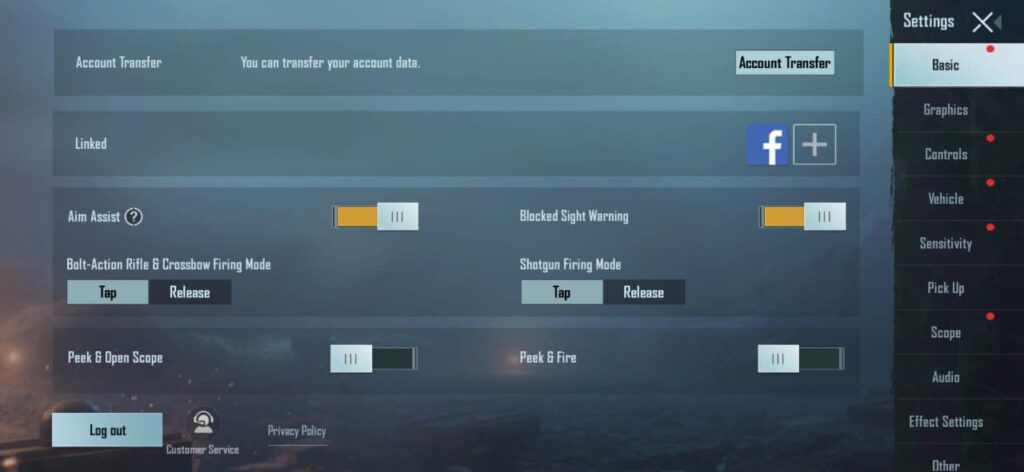
- Click yes and you will be redirected to the web login page.
- Here you need to log in with your account that was linked to PUBG.
- Once you log in successfully, it will ask for your confirmation if you want to transfer data.
- Click yes and you will be logged out from your current account in PUBG.
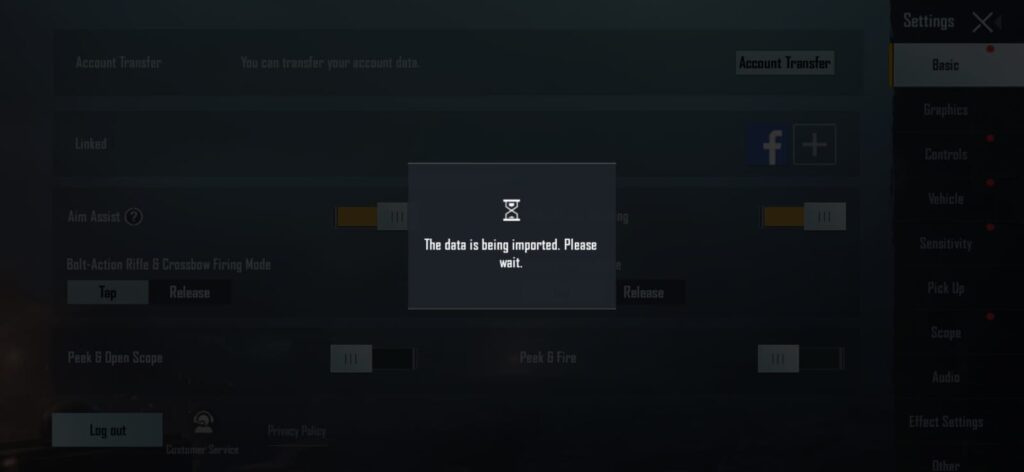
- The merging might take 3-5 minutes, so you need to wait.
- After 5 minutes you can log in to the account that you used to login in step:1.
Voila!! that’s it, now you will have all your PUBG resources back in BGMI.
Please make a note that doesn’t try to login to your Global version once you transfer your data, as it might result in your ban for 50 years on the game.
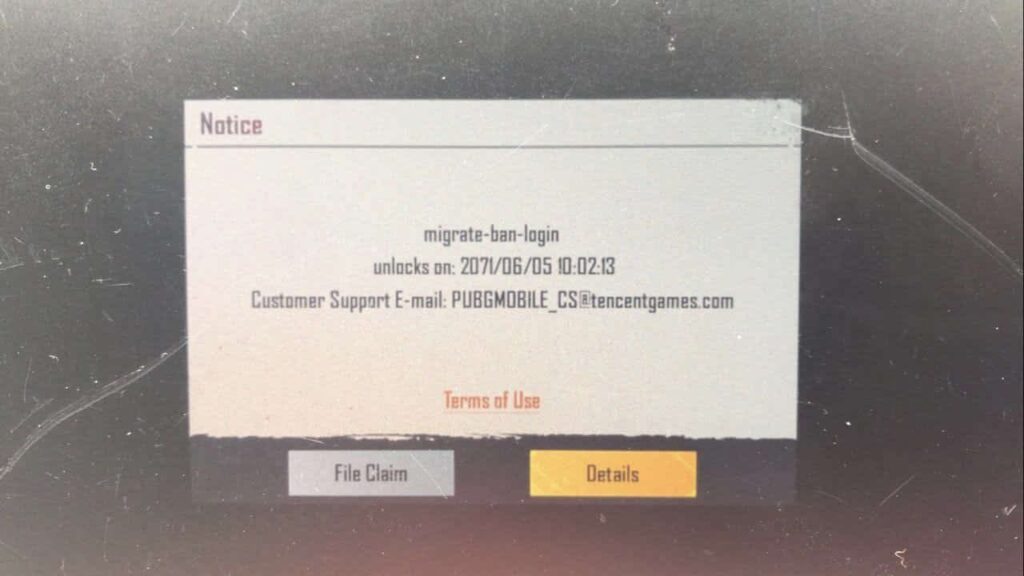
How to Transfer Data From PUBG Mobile to BGMI via Google?
As per the developers, Google Play Games accounts cannot be transferred as Google no longer supports signing in from embedded browsers. This means you cannot transfer the PUBG Mobile data from Google Play. However, there is a workaround through which you can get all the data from Google. But it is important to note that the method told in this article requires a VPN to access a ban application and it may be considered as an illegal thing. Here’s how you can do it:
- First of all, you need to download a VPN from Google Play Store. Once done, you then need to download the PUBG Mobile OBB and APK file
- Install the APK file first and then copy the OBB data to Android > OBB.
- Run the VPN first and then run the PUBG Mobile game on your smartphone.
- Now simply link your account to either Twitter or Facebook.
- Once done, open the Battlegrounds Mobile India app and click on the ‘Account Data Transfer’ prompt.
- Migrate all data by logging in via your Twitter or Facebook account.
Frequently Asked Questions (FAQs)
Can we Transfer PUBG Mobile KD to BGMI?
No, you cannot transfer PUBG Mobile KD to BGMI. This is primarily because both are different. In PUBG Mobile, it is about kills, while in BGMI it is about finishes. So, you will not be able to transfer your KD to BGMI.
Can we Play BGMI with Global Players?
Battlegrounds Mobile India allows players to switch servers, meaning that they can still play the game with players around the globe. Players can go to the Settings page and choose the available server from the list in order to play with global players.
Why is BGMI Account Transfer Showing Error?
The error could be due to the fact you have selected the wrong account. It is a common thing and users should try it after sometimes if the account transfer is showing an error.
- Web Developer Roadmap in 2024
- Free USA Ethical Hacking Course for Beginner
- Facebook Ethical Hacking Complete Tutorials Free for Beginner: Learn Online Hacking Course 2022
- SSTI (Server Side Template Injection)|Detect|Idenfify|Exploit
- Explore Hackthebox Walkthrough
- PowerShell for Pentester: Windows Reverse Shell
- How Hackers Access Using IDOR | How To Find | Examples » TechNoCP
- TODAYZOO PHISHING KIT USED TO SWIPE MICROSOFT CREDENTIALS » TechNoCP
- Information Gathering – First Step Of Hacking » TechNoCP
- Sensitive data of 400,000 German students exposed by API flaw » TechNoCP
- Wireless Hacking Basic Knowledge » TechNoCP
- How Hackers Leak Databases » TechNoCP
- How Do Hackers Hijack Websites And Browser Using Xss » TechNoCP
- How Do Hackers Upload Shellcodes Using LFI » TechNoCP
- Windows Privilege Escalation: Insecure GUI Application
- Windows Privilege Escalation: Unquoted Service Path
- Facebook Shutdown Face Recognition And Deletes Users’ Data Due to Privacy Concerns Attribution » TechNoCP
- TheNotebook HackTheBox Walkthrough
- Windows Privilege Escalation: Weak Registry Permission
- Windows Privilege Escalation: Stored Credentials (Runas)


